2.1.4.7.1.1. Admin Setup for Supporting Documents
When signed in as an Admin > Go to Maintenance > Supporting Document Settings >Supporting Documents Settings
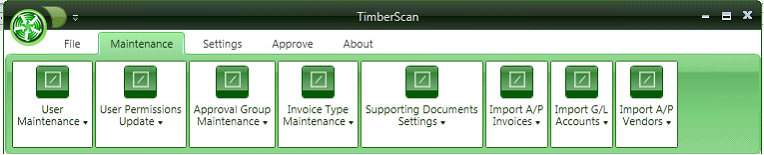
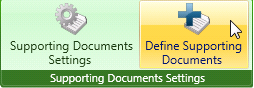
This feature can be renamed “Future Items”, “Additional Document Types”, etc.
Two generic custom fields are provided which can be coded to any type of document.
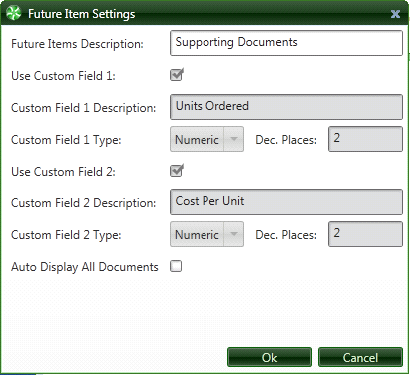
After completing Supporting Document Settings, select Define Supporting Documents from Supporting Documents Settings. Various document types such as Purchase Orders, Receiving Tickets, etc. can be set up here.
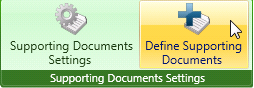
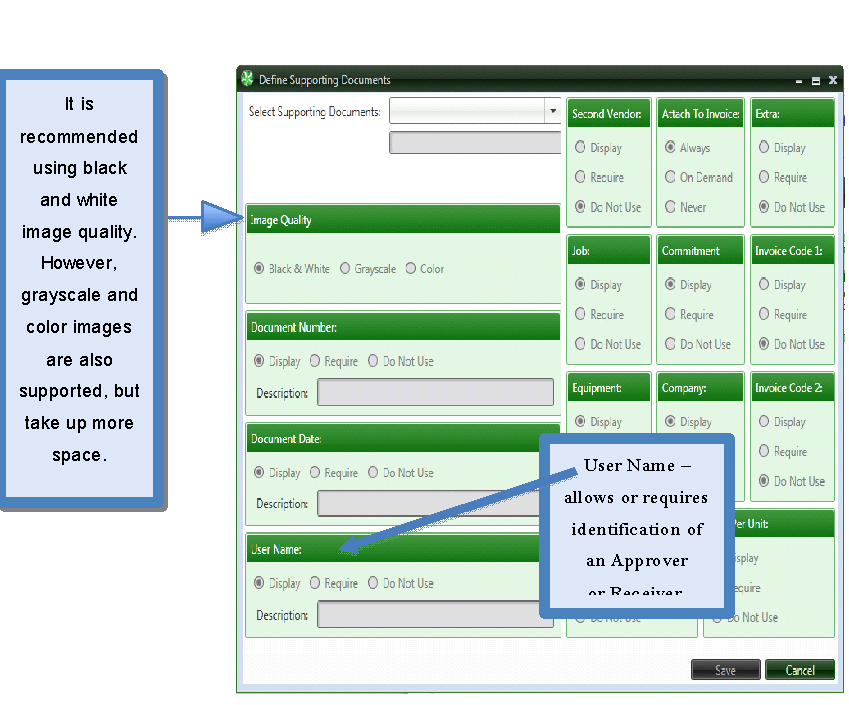
Document Number – allows or requires document numbers to be provided.
Document Date – allows or requires document dates to be provided.
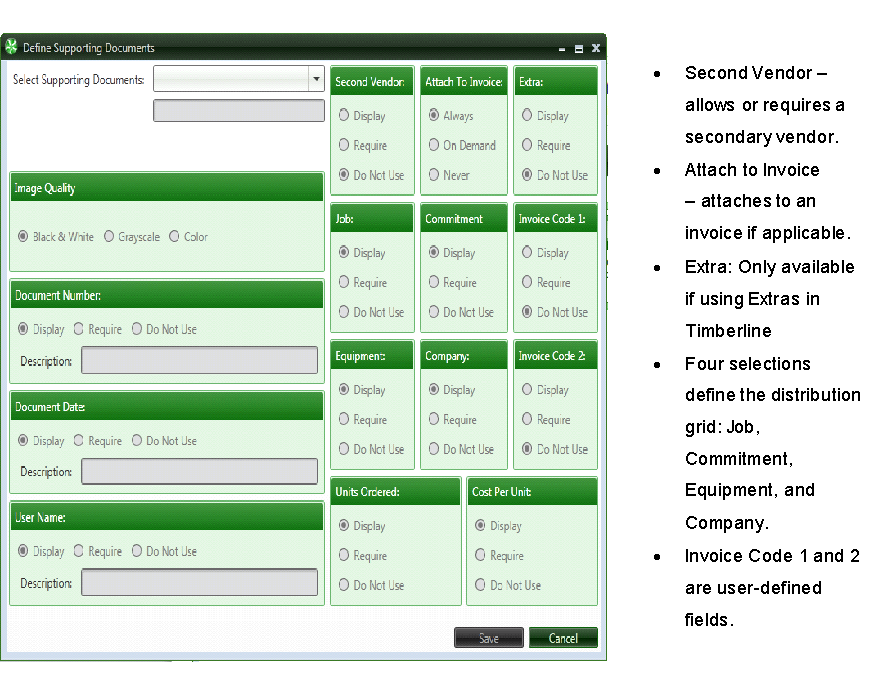
Units Ordered: Can be displayed but NOT required, displayed and required or not used at all.
Cost per Unit: Can be displayed but NOT required, displayed and required or not used at all.