2.1.4.8.9.3. Admin Setup in TimberScan
Setup in TimberScan Admin

In Admin > Routing Settings.
Select the Routing Rules that you require. Routing Rule #12 is the one to use for Automatic Routing.
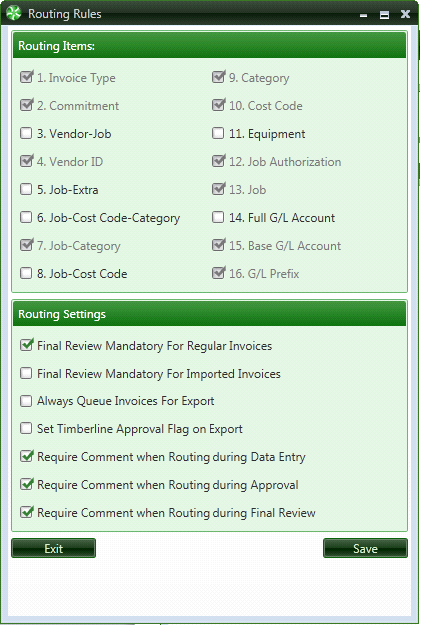
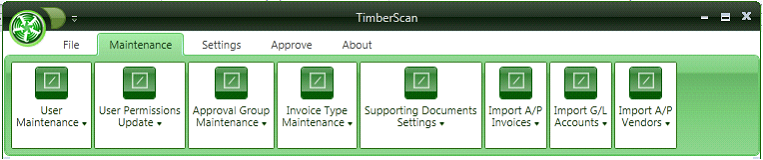
Select Approval Group Members.
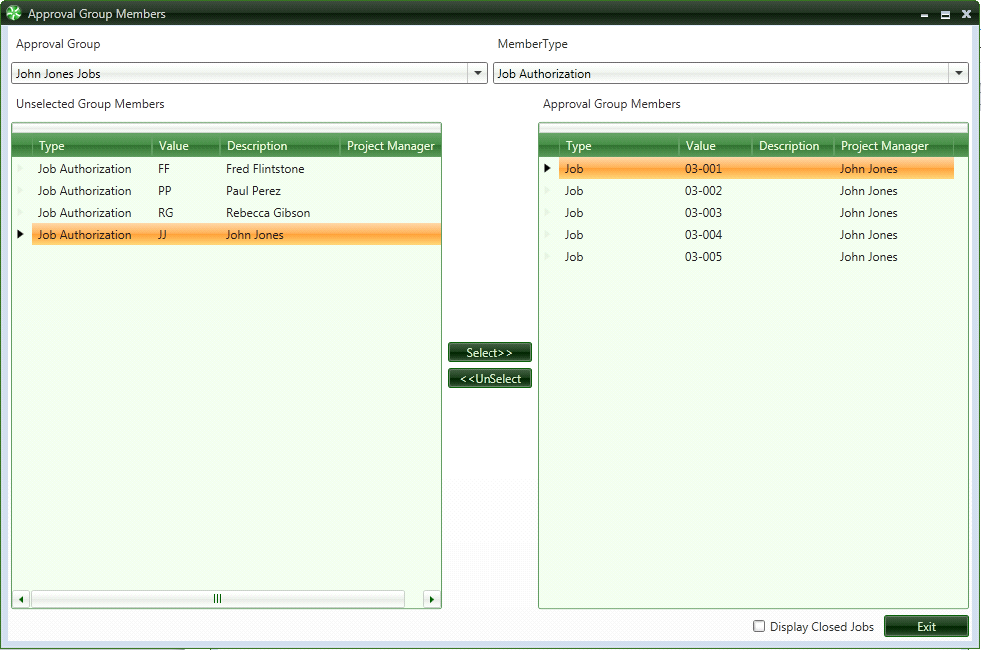
-
Select the Approval Group for automatic Job Routing, i.e. “John Jones Jobs”.
-
Select Member Type “Job Authorization” from the pull down menu.
-
Highlight “Job Authorization JJ John Jones” and click on the Select button between the two boxes.Once selected the Job Authorization will display below the listed jobs.
Now all new jobs assigned to John Jones in Sage 300 CRE will automatically be assigned in TimberScan.
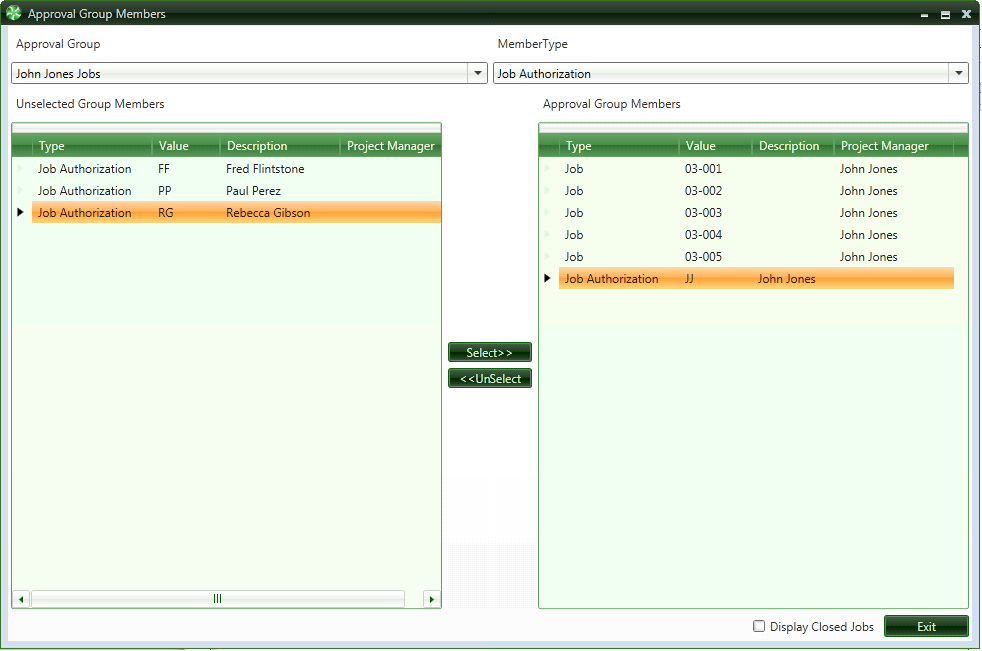
Adding the approver’s Job Authorization code to the Approval Group Members is all that needs to be done.
When a new job is created in Sage 300 CRE and the approver is selected in Approval ID, then the invoices for that Job will authomatically be routed to the selected approver.
Note: The jobs listed with this example were set up previously.