2.1.4.8.4.2.1. Admin Setup
1. When signed in as an Admin, Go to Maintenance/Invoice Type Maintenance to setup the bypass or manual Invoice Type
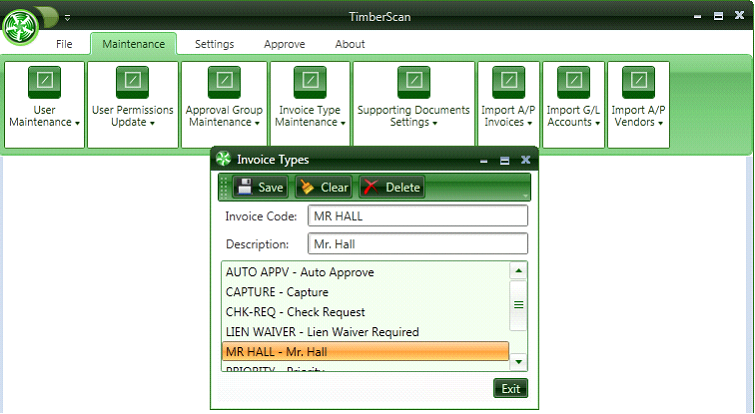
2. While still in Admin, Select Approval Group Maintenance> Approval Group Workflow.
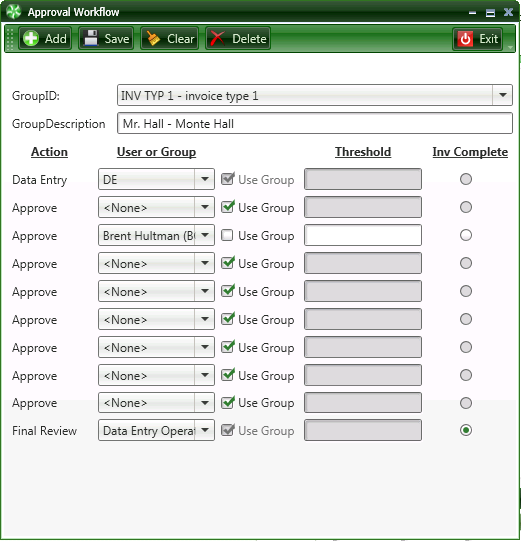
3. Create Approval Group Criteria. This option is found in the TimberScan Administration > Maintenance > Approval Group Maintenance> Approval Group Criteria.
So now whenever you change an invoice type to Mr. Hall, it will bypass it's normal routing and follow the workflow you have defined for Mr. Hall.
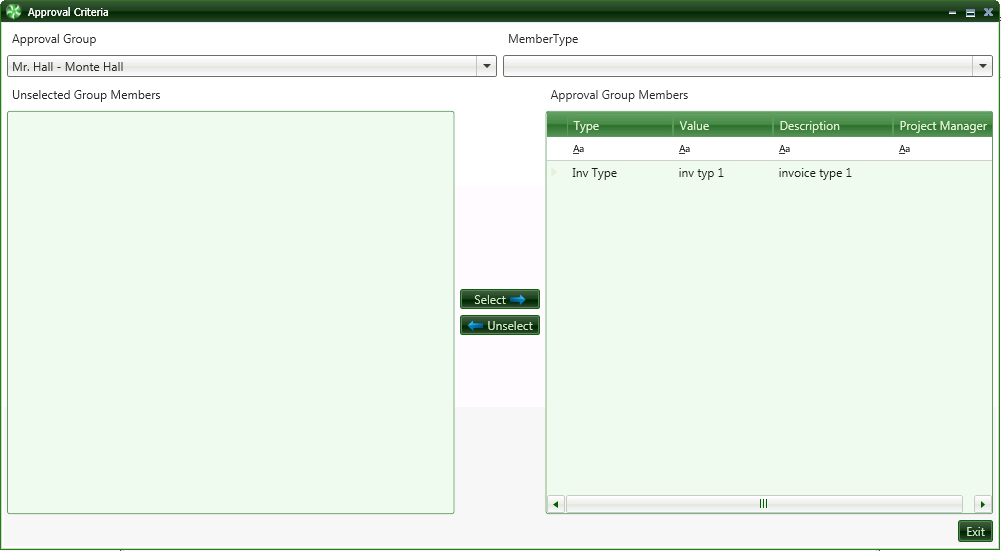
Make sure that you select the Member Type as Invoice Type.
“Mr Hall” will initially be listed under Unselected Group Members. Just highlight it as click select.