2.7.2.5.1. AIM PaperClip Viewer
-
Navigate to a Sage 300 CRE record with an attachment. Note the file naming convention and the word “Shortcut”.
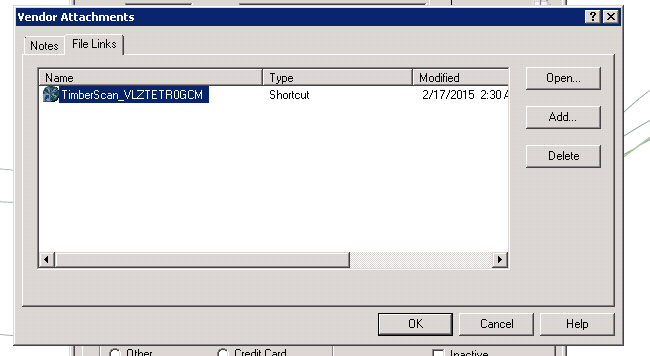
This is the PaperClip link.
Double-click the link. The first thing you see is the Timberscan ‘splash screen’. Note that the version number may be different from the ‘main’ Timberscan version.
-
Select a document for viewing and click “View”:
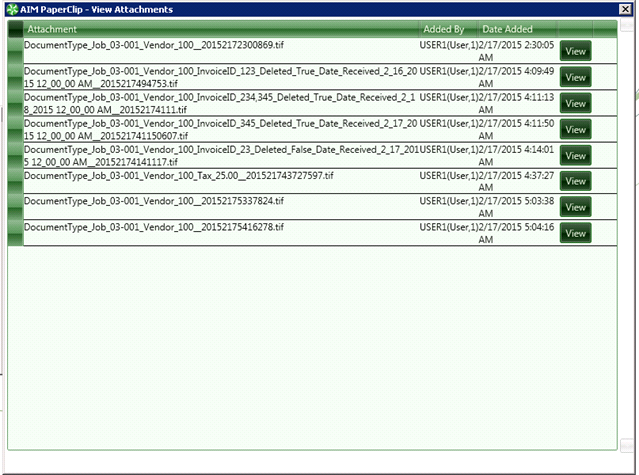
-
Document opens in TimberViewer (which needs to be installed.)
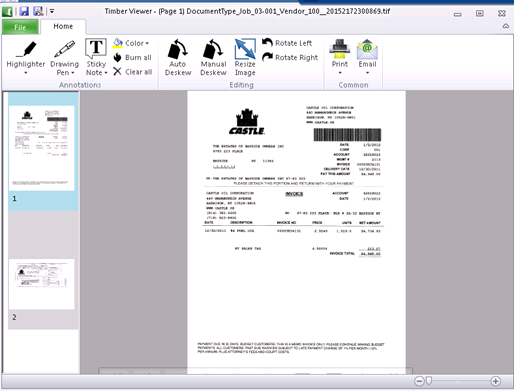
-
Remember, this is a viewer only and provides no other function other than to open the selected document in TimberViewer.
-
Any changes made to the document in TimberViewer are permanent, just as with any document opened directly from an attachment.