2.7.4.2. AIM Role Permissions
Before a user begins working with the AIM functionality, you must assign one or more AIM permissions in Admin > Maintenance > Role Permissions. Once the role is assigned, it should be applied to the user(s) in Admin > Maintenance > User Maintenance.
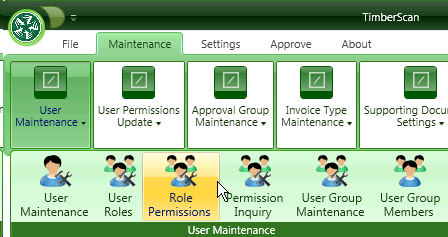
NOTE: You can assign AIM permissions to an existing role or you can first establish a new role for AIM users in Admin > Maintenance > User Roles.
Check the appropriate AIM permissions for each desired role:
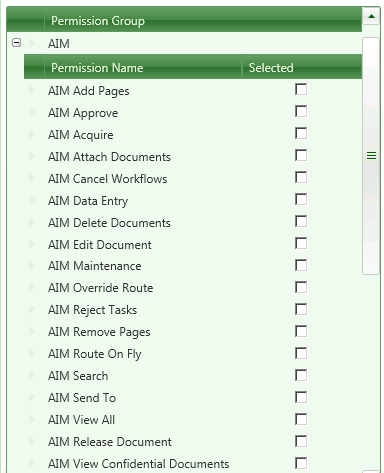
AIM Permissions:
-
AIM Add Pages - for those users who can add pages to an AIM document
-
AIM Approve - for a user who will need to approve a document.
-
AIM Acquire - for users who can Acquire documents into AIM
-
AIM Attach Documents - for user in an AIM workflow who have the right to attach documents to records in Sage 300 CRE
-
AIM Cancel Workflows - for users who can cancel an AIM workflow
-
AIM Data Entry - for users who can be assigned to AIM entry groups to enter the initial coding for a document
-
AIM Delete Documents - for those who can delete an AIM document
-
AIM Edit Document - for users who can add or change the coding for a document
-
AIM Maintenance - this is an Administrative permission to be given only to users who can set up AIM functionality
-
AIM Override Route - apply to anyone who can route on the fly and override an existing workflow that would be used based on the criteria
-
AIM Reject Tasks - for users who have the permission to reject an assigned task
-
AIM Remove Pages - for those users who can remove one or more pages of an AIM document
-
AIM Route On Fly - apply to anyone who can create a new workflow on the fly (a workflow that is not currently setup)
-
AIM Search - for users who can Search for documents in AIM; subject to a user's security restrictions on documents that can be searched for
-
AIM Send To - apply to users who can send AIM documents to other users/approvers. A Send To button displays for selection.
-
AIM View All - for users who can search for all documents in AIM, no restrictions.
-
AIM Release Document - Reserved for future Check In/ Check Out feature. Only certain ‘administrative’ users should have this permission. In the event it becomes necessary to access a document which has been checked out, the Release Document function checks the document back in. For example, if the user who has a document checked out goes on vacation, this function allows the document to be checked in and accessible now to other users.
-
AIM View Confidential Documents - Allows a user to view invoices and other documents coded to confidential vendors. Without this permission, the user will not see any records coded to a vendor marked ‘confidential.’ Users will need this permission to see invoices and other documents for confidential vendors even when they have the AIM View All permission.