2.8.2.2.2. Anchors
From the Acquire Capture Templates Window
One anchor is required but up to three may be selected. The Locations and positions relative to each other form the basis of how Capture recognizes and distinguishes one invoice from another.
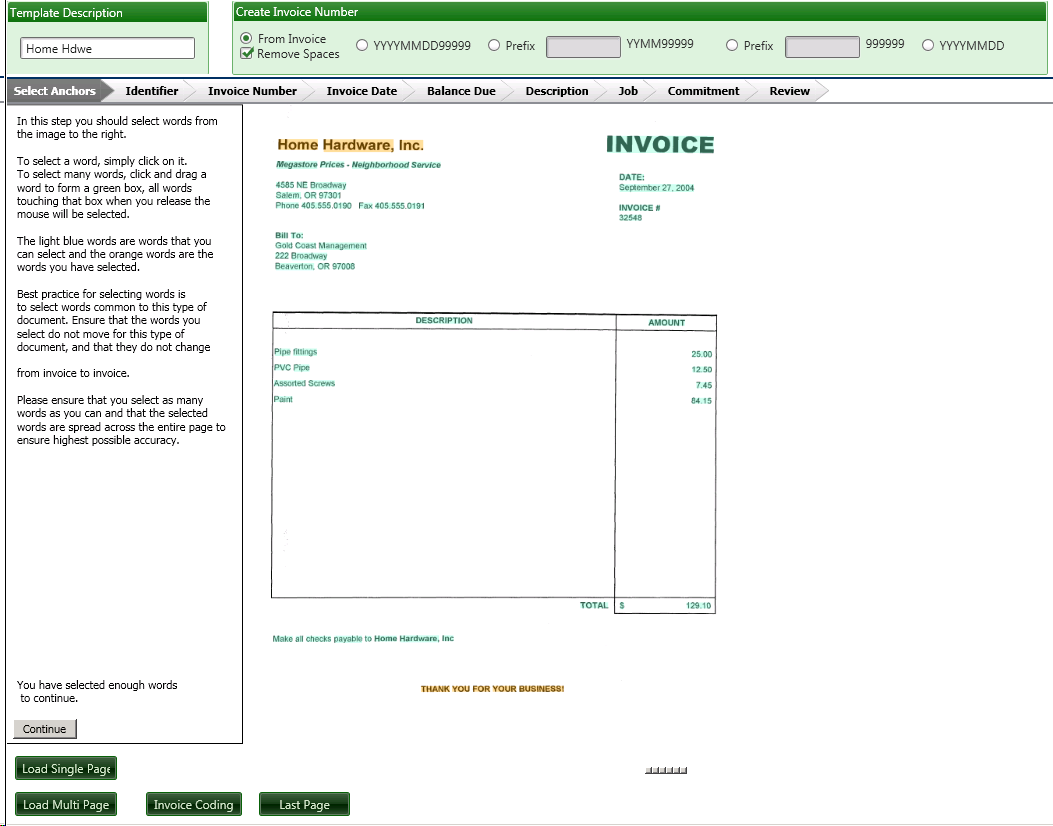
The selection of anchors is crucial to obtain the highest degree of accuracy.
Some Keys to selecting to Anchors:
-
Space the anchors across the page.
-
Pick Anchors that will be in the same position every invoice.
-
Use Anchors that will have the same words for every invoice, for example, the Vendor address.Choose words that are unique to the invoice/vendor. Do not use common words such as invoice, PO, Inc. etc.
-
Don't use too many Anchors. It is required to use at least 1 anchor. Best practice calls for using as few anchors as possible. The ideal situation would be to have one anchor for each template. In some cases, you may need more than one, two to three at the most.
Words in Blue in the Select Anchor window can be used to create an Anchor. Those highlighed in yellow below have been chosen as Anchors.
To select a word as an Anchor, click on the word until a "cross hair" appears and then drag to the end of your anchor. It will highlight when selected.
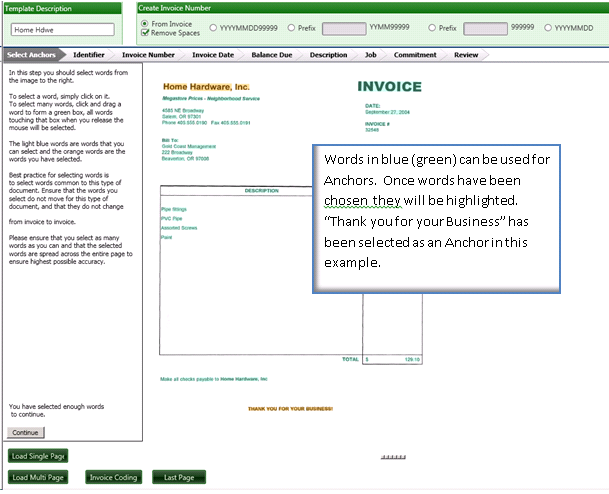
Capture will let you know when you have selected enough words with the following message.

Select Continue to move on to the next tab.