2.1.4.8.8. Changing Accounting Dates
You can Change the Accounting Dates in TimberScan as part of the accrual process, however, if you prefer to do that in a separate step or if you do not accrue invoices, you will do this step from Utilities.
From Utilities >Change Accounting Date
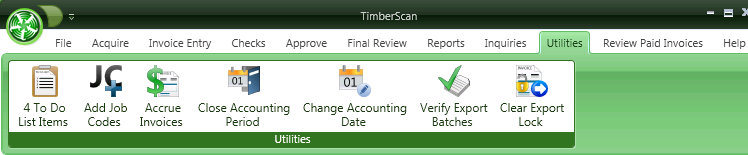
This step will change the accounting date for all unexported invoices in TimberScan (not just on those accrued invoices). You will want to do this so the invoices are not rejected in Timberline when you close your month there.
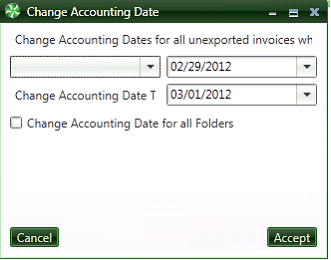
In the example above, all invoices with dates less than 2/29/12 will get a NEW accounting date of 3/1/12.