2.1.4.8.7. Closing Accounting Periods
You can close the month in TimberScan at the same time as you accrue, however, if you prefer to do this in a separate step you can.
From Utilities > Close Accounting Period
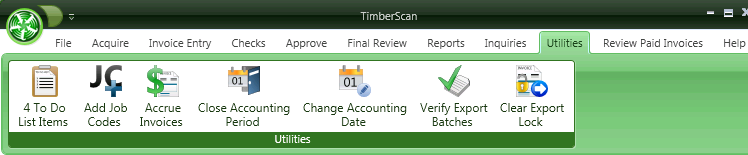
Enter the date you wish to use for the ending date of your TimberScan accounting period.
No transactions will be allowed with accounting dates less than or equal to this date.
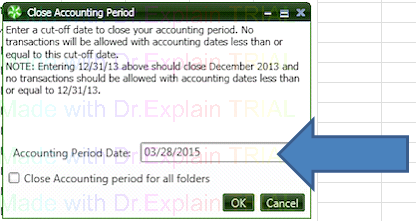
These options are part of the Accrual process. If you do not process Accruals, this option makes sure that you do not post invoices with accounting dates less than or equal to the indicated date.