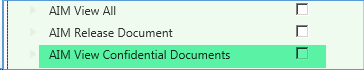2.1.3.1.17. Confidential Vendors Maintenance
This administrative function allows you to set up confidential records in TimberScan which are viewable only by those users who have the View Confidential Documents permission in User Maintenance. Currently confidential records are limited to vendors. In the future we will be adding additional record types such as general ledger base and/or full accounts.
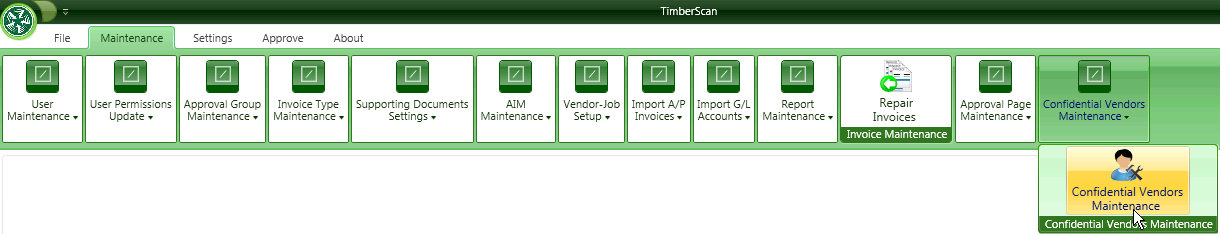
TimberScan inquiries automatically filter data by job and general ledger prefix, meaning that a user must have security access to jobs and/or prefixes or have the View All permission to see invoices coded to these records. Now we’ve taken security a step further. With Confidential Vendors, you can designate one or multiple vendors as confidential. Only users with the new View Confidential Documents permission will be able to see invoices coded to confidential vendors. Users will need this permission to see invoices for confidential vendors even when they have the View All permission. For AIM Search, in order to view confidential vendor invoices, the user must have the AIM View Confidential Documents permission even when the user has the AIM View All permission.
.
The following areas are subject to the new View Confidential Documents permission:
1. Review Paid Invoice (by check and by EFT)
2. Inquiries
3. Attach Existing
4. AIM Search (AP Invoices Only)
Selecting the Confidential Vendors Maintenance option opens a window displaying all available vendors in the Unselected Vendors pane. Simply highlight vendors considered ‘confidential’ and choose the Select button. Selected vendors now display in the Selected Vendors pane on the right.
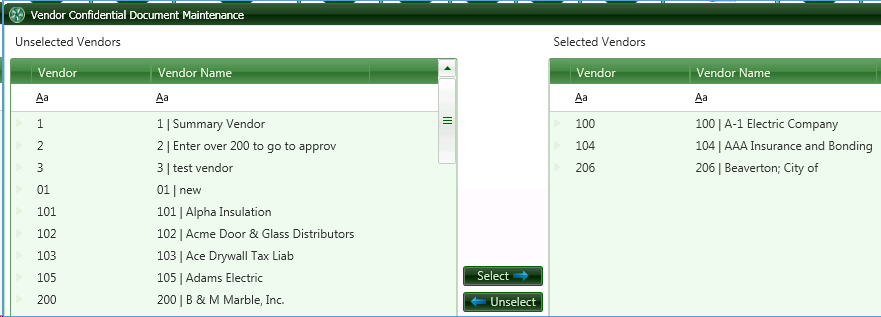
To allow a TimberScan or AIM user to see invoices for ‘confidential’ vendor, open User Maintenance in admin and check the View Confidential Documents permission in the Other Permissions Group. Without the permission, the user will not see any invoices coded to a vendor marked ‘confidential.’ This applies to AIM Search as well as the four areas in TimberScan listed above.The AIM View Confidential Documents permission is located in the AIM Permissions Group.
You can give a user the admin ability to set up and/or revise confidential vendors in their regular TimberScan user login by checking the Confidential Document Maintenance permission. This permission should only be given to operators who are considered ‘admin’ users in TimberScan and AIM.
Other Permissions Group:
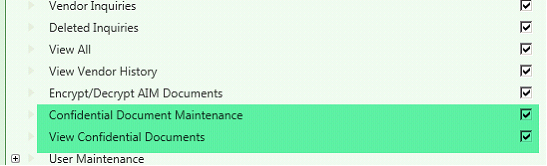
AIM Permissions Group: