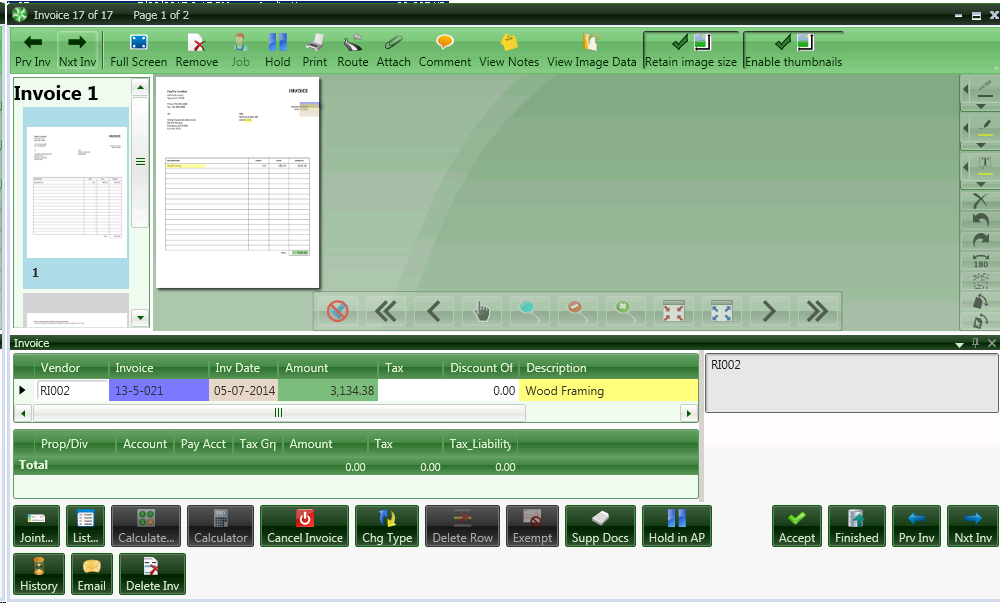2.8.3.2. Data Entry for Capture Invoices
Now we can open the Invoice in Invoice Entry Window and see the results of our Capture Matched Invoice. The Fields set up in Data Coding will be highlighted on the image and the corresponding date entry fields color coded to match. You may change any column necessary. Capture will prefill only with the fields indicated on the template. To complete invoice coding you may need to tab through the distribution fields in order to prefill Sage defined data such as the GL account number. You can always override or add to fields that Capture has prefilled.
Once the invoice is accepted in Invoice Entry it will be treated like any other invoice in the Timberscan data entry system.