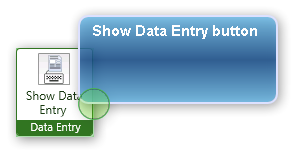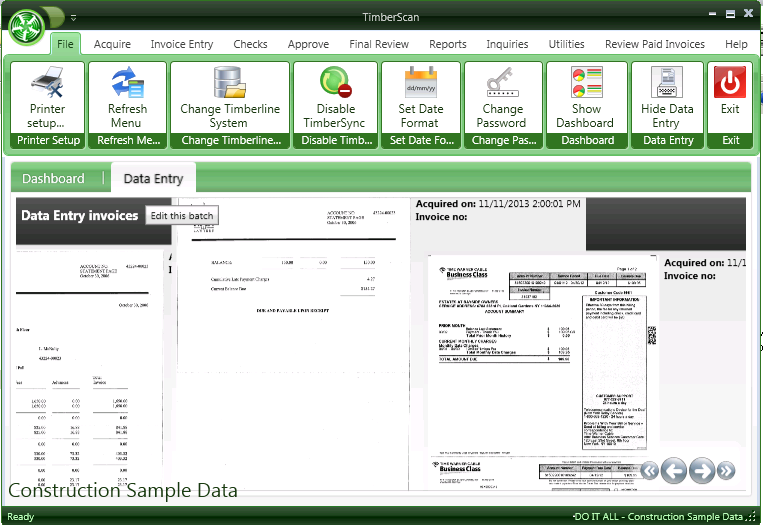2.2.1.1.2. Data Entry toolbar
This view is only for members of data entry groups and displays a graphical view of invoice images. Use the buttons in the lower right-hand corner to move to the next, previous, first and last invoices in the batch.
Check the Select Invoice button at the bottom of the screen to review or edit an individual invoice. Or choose the Edit This Batch button to have access to all invoices in the data entry group. Either selection opens the familiar TimberScan Data Entry screens to enter or revise invoices in Data Entry. Use the familiar Accept and Finish buttons to route invoices on to approvers.