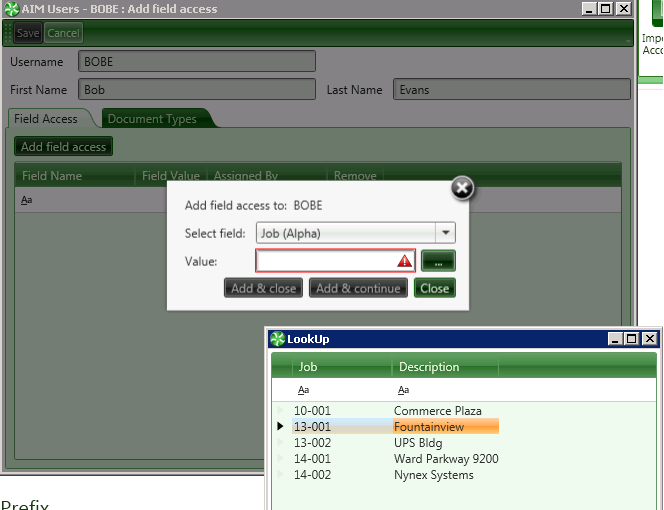2.7.2.3.4. Field Security
Field Access helps to control the documents a user may see in AIM SEARCH. Field Access DOES NOT affect document coding
-
Field Level
What a user sees in Search is based on one of the following four combinations:
-
The user has rights* to an entire Category OR
-
The user has rights* to a Document Type OR
-
The user has rights* to one of the Field values on the document OR
-
The user has rights* to ALL of the field values on a Document Type
*Either inherited or explicit rights
Granting Field Access, Category or Document rights alone is the least restrictive method and will provide the most search results
-
Giving only Job/Property rights to specific jobs or properties is a VERY wide open door:
-
User might see any legal or financial documents coded with that job/property
-
User might see any sensitive payroll documents coded with that job/property
-
Giving only Category rights opens up that entire Category
-
Granting access to a Document Type and all of its fields is the MOST restrictive and should be used where there are sensitive documents in the system
-
Field and Document Type access is per data folder.
Field Access Setup
-
Via Field Access, you may grant users explicit rights to certain data
-
Field Access is set up by user and is performed in the AIM window under AIM Users
-
User window will reflect all fields to which the user has been granted access either by virtue of having been specified in a rule or by explicit definition:
You can choose to give Bob Evans field access by Job below:
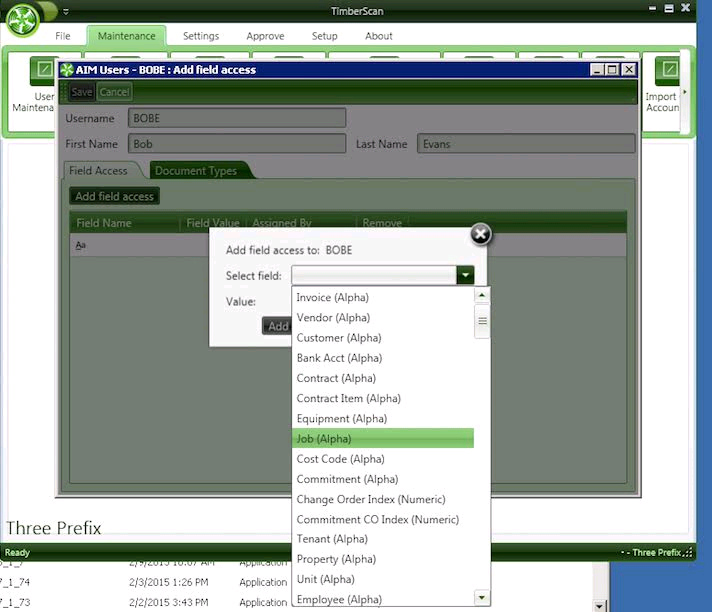
And then select which job(s) Bob will be able to see all documents for. In this example, Bob will be able to see all AIM documents with Job = 13-001.
Be very careful, this would include any confidential documents with job = 13-001.