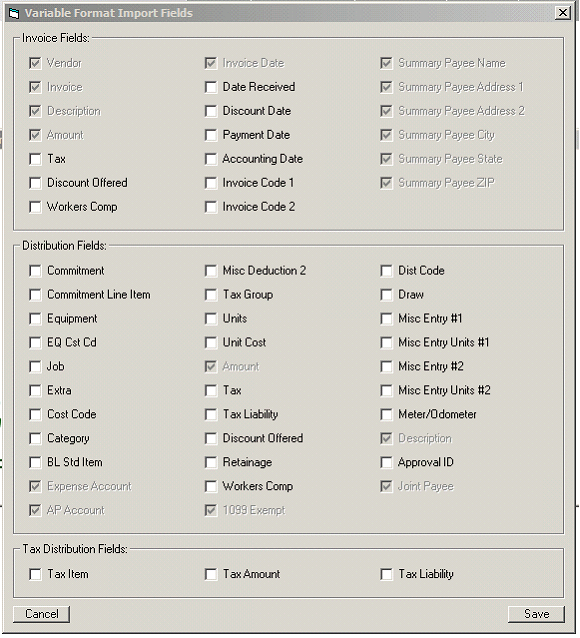2.1.4.8.11.1. File Import Setup
Fixed format files need no additional setup.
Variable format files must be setup in Admin before importing.
1. Admin > Settings > Define Import Formats
a. Check the boxes for the appropriate fields your Sage 300 CRE AP system uses from the report you printed from Sage 300 CRE AP > Save
b. Repeat this setup for each of your data folders
c. Change data folders and go to Define Import Formats again to set the correct AP fields for the current folder