2.1.4.6.3.2.1. Group by Area
Clicking on the white area just above the column heading opens up a Group by Area section

Dragging a column name into this area will display the data by that type. For example dragging vendor name into the grouping are will change the report to display one line for each vendor.
Note: Group by Area feature is available on all inquiry reports
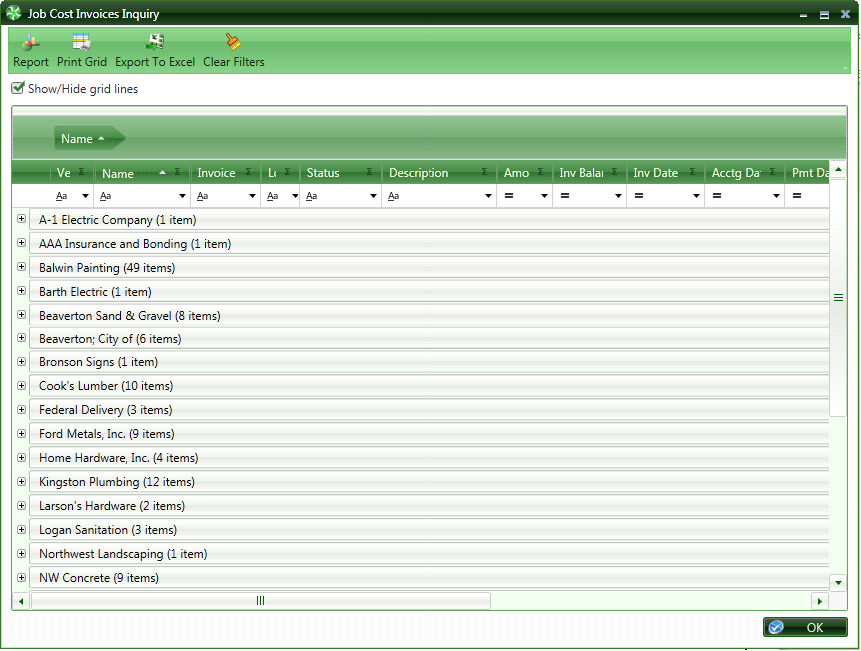
Clicking on the “+” box will display the details
You can have multiple groupings. For example you can group by vendor name and commitment and it will filter commitments by vendor.