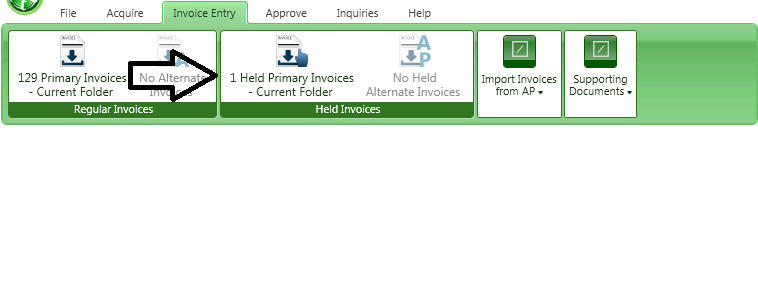2.1.4.8.10.2. Hold ONLY in TimberScan
There is a simple HOLD available in TimberScan. It does not carry over to Sage 300 CRE Accounts Payable.
In order to use TimberScan's Hold you have to have permissions set in User Settings.
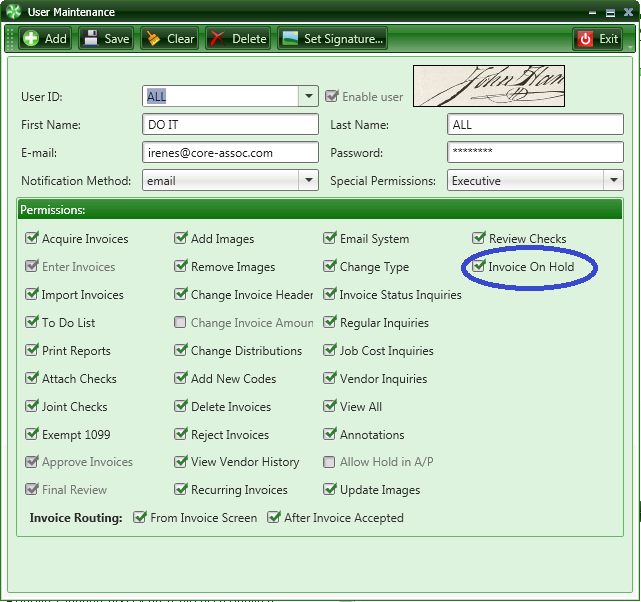
Once you have permissions set to Hold TimberScan invoices you will see the Hold button in Invoice Entry.
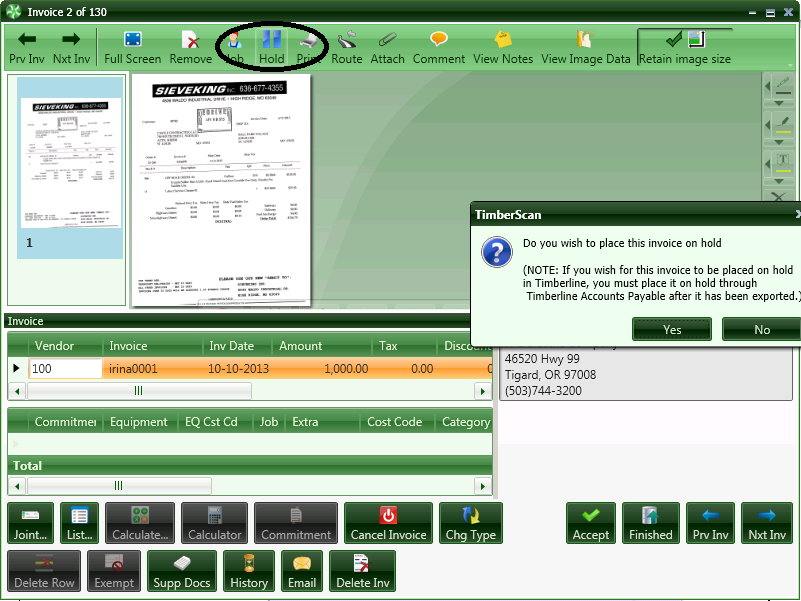
From Invoice Entry you put the invoice on HOLD. Once an invoice is on hold, it MUST be released by the person who put it on hold.
A Comment is required to put an invoice on Hold.
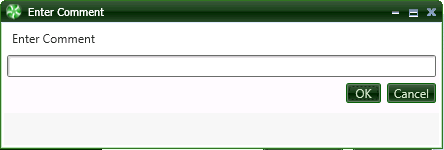
Once you put the invoice on Hold it will be moved out of Invoice Entry to a Held Invoice location.