2.1.3.1.13.1. Import A/P Invoices
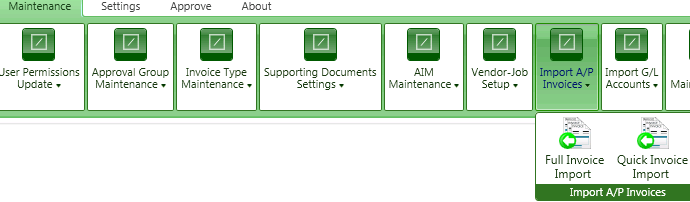
Import AP Invoices - This option can provide a major performance boost. When you enter an invoice into TimberScan it searches Sage 300 CRE to see if that invoice already exists. If you have a very large database of AP invoices this process could take a few seconds, causing a delay in data entry for each invoice. Import A/P Invoices pulls the vendor code and invoice number into the TimberScan SQL database. Once this is done the duplicate invoice search is instantaneous.
If you are using TimberScan for all your AP invoice processes, TimberScan maintains the invoice file and the import needs to be done only once. If you are entering invoices into Timberline directly, the TimberSync synchronization keeps the databases in sync.
We recommend that you try TimberScan data entry first and only use this feature if performance is slow.