2.1.4.8.1.2. Importing new Job Codes into Sage 300 CRE
In Sage 300 CRE Job Cost > Tool select Import > Estimates.
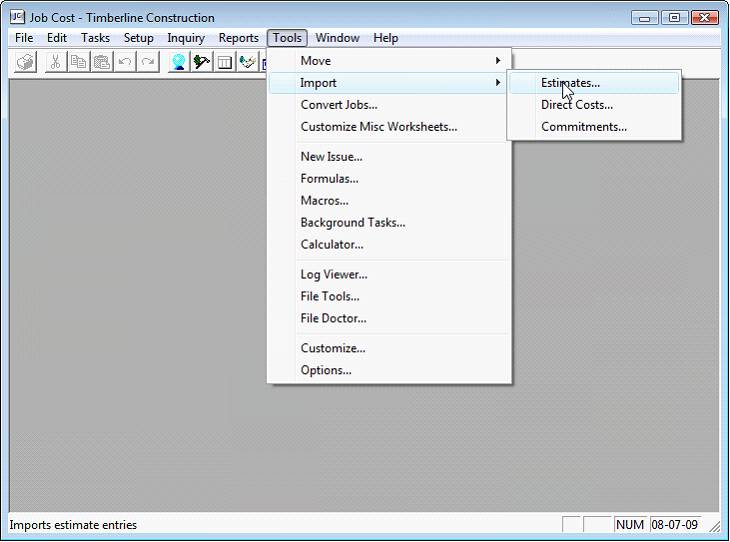
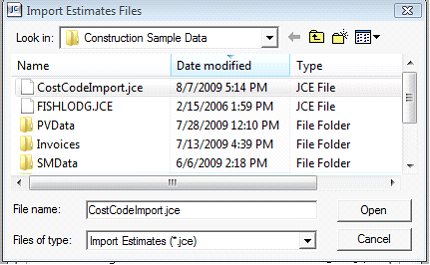
Select the import file that was created and click Open.
Name the Rejected record file.
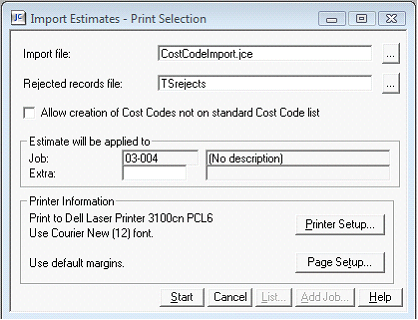
Note: Ignore the statement that “Estimates will be applied to” a specific job. The import will add the cost codes, extras and categories to all the jobs selected.
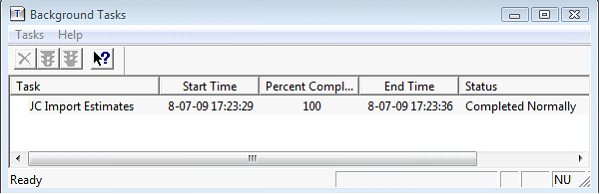
You are now ready to Export Invoices from Timberscan to Sage 300 CRE Accounts Payable with new Job Cost Codes .