2.1.4.7.1.4. Invoice Data Entry - Supporting Documents
From Invoice Entry - Once the invoice is coded, selecting Supporting Docs will list all supporting documents "Supp Docs Button" that match the coding of your invoice.
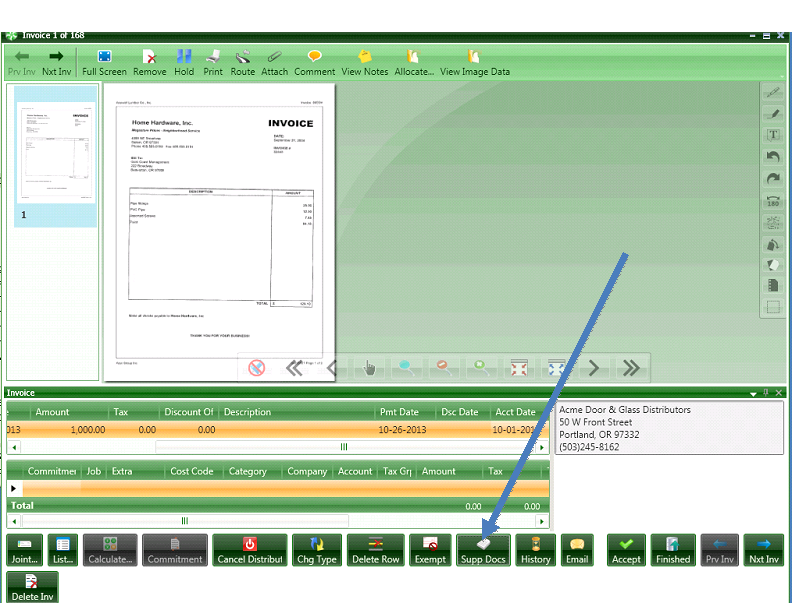
This invoice is coded to a specific vendor. Selecting Supporting Documents will list only documents for that vendor.
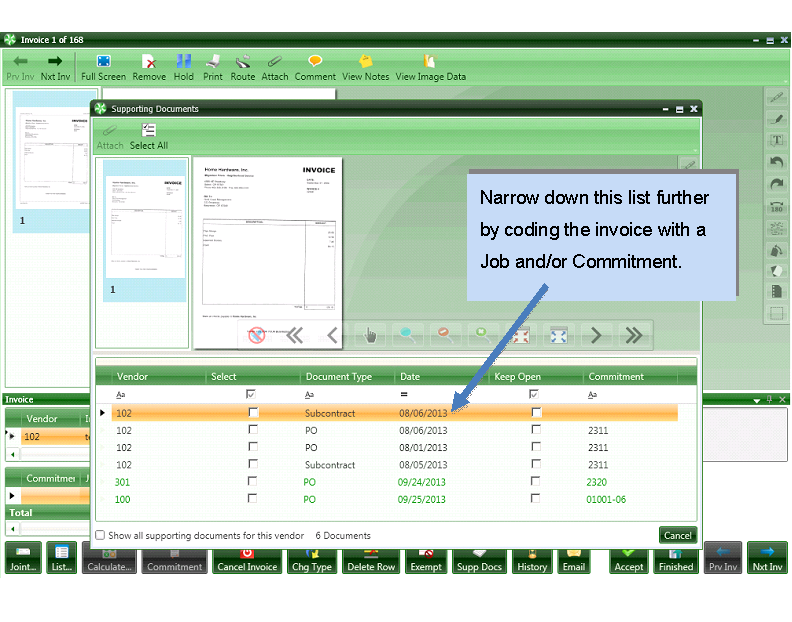
All supporting documents that could relate to the invoice will display.
Select the documents that actually relate to the invoice.
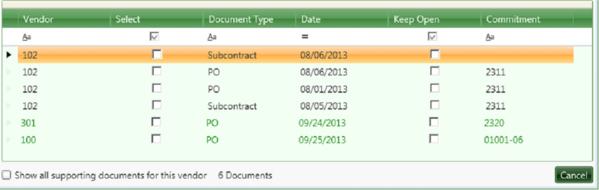
-
The Keep Open option will attach the document to the invoice and make it available for other invoices.
-
An example of Keep Open would be a PO that is greater than the invoice because of a partial shipment.
-
It is important to check the Keep Open check box to make the supporting document available to attach to another invoice. Once that box is unchecked, the Supporting Document is in effect, closed out, and not available for attaching to another invoice.
-
If the operator accepts the invoice and forgets to select Supporting Documents, the system will automatically display them.