2.1.4.3.1. Invoice Entry
After invoices have been acquired into TimberScan, the next step is to enter the invoice information.
This is done by selecting the Invoice Entry menu > Primary Invoices or Alternate Invoices depending on whether the Data Entry person is the Primary or Alternate entry person.
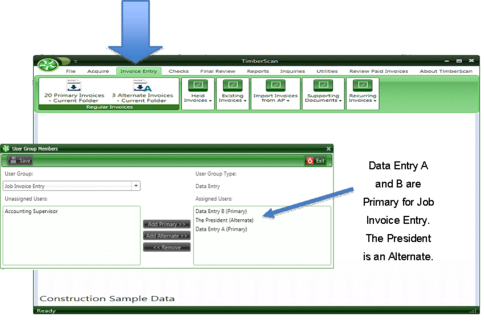
PRIMARY OR ALTERNATE INVOICES
To select invoices that are the operator’s primary responsibility, select the X Primary Invoices menu item where “X” represents the number of invoices to be entered.
If the operator is going to be entering invoices that are not his or her primary responsibility either the X Alternate Invoices menu item.
When a User is assigned to a data entry group, they are defined as a primary or an alternate.