2.1.4.6.2.8. Invoice Notes Reports
There are two invoice notes reports that print out the audit log and/or notes for all invoices posted to Sage 300 CRE by posting date.
1. Invoice Notes Report
This report prints for jobs only and sorts in job order. It prints for the current company data folder and can be filtered by accounting date or invoice date. The operator can choose to print the logs only, notes only or both. You will need to enter all values. When entering job information, be sure to include all formatting such as a hyphen, dash, etc. To leave out all job information, uncheck Include this value and check the No lower value for Start of Range; and enter the word “none” in the End of Range field (uncheck Include this value). To print all jobs, enter 0 for the lower value and ZZZZZ for the higher value.
2. Invoice Notes Report for PM
This report contains the same information as the report above with one exception - there is no prompt for a range of jobs.
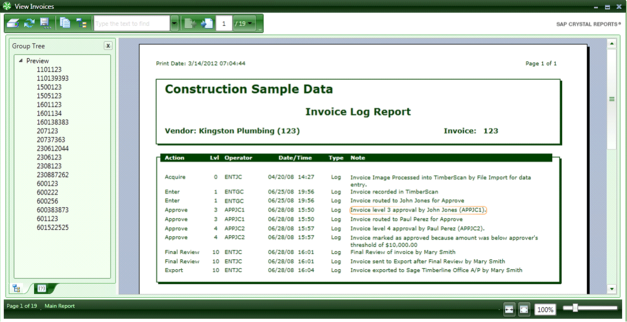
This report prints out the Log or Audit Trail for select invoices. To select the log you will need to know the export date of the transaction. You can get the export date from any Inquiry Report by checking the Log or Detail file.
Tech Tip: It’s much easier to get this report by running an inquiry – selecting the invoice you want and clicking on the log. There is an option to print the log which will create the same report.