2.8.2.2.4. Invoice Number
Click on the colored box and move it to the Invoice# on your invoice document.
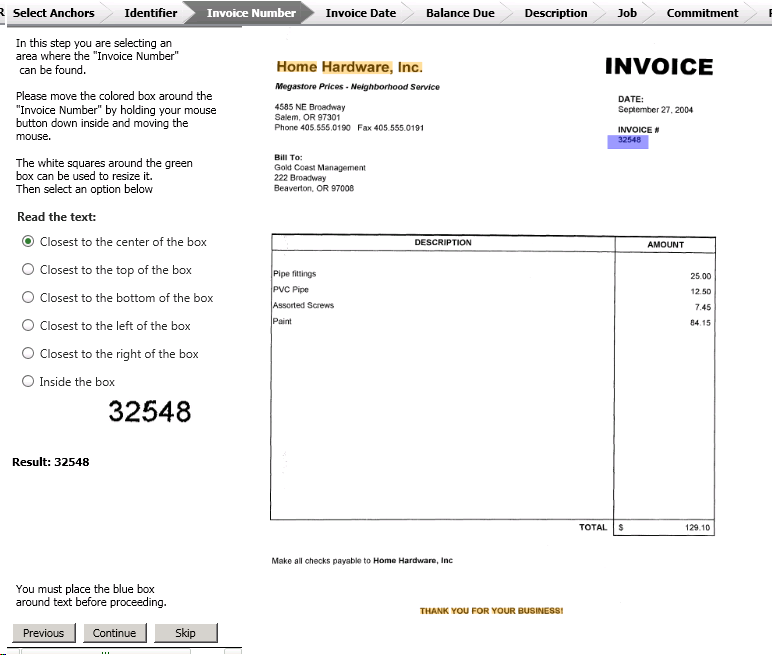
If your Vendor does not use Invoice Numbers, you can still use an invoice number by having Capture create an invoice number for you.
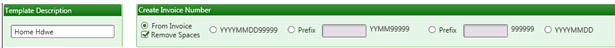
Invoice Number Options:
-
From Invoice - The option above, moving the colored square over the invoice # field on your invoice.
-
YYYYMMDD99999 - This Option will create an invoice number using the date with a five digit sequence # starting with 00001.
-
Prefix YYMM99999 - You can also use your own Prefix with a date and 5 digit sequence # starting with 00001.
-
Prefix 99999 - An invoice number can be created using a custom prefix and sequential number starting with 00001.
-
YYYYMMDD - This option will simply use the date as an invoice number. This is not a good idea if you the Vendor submits multiple invoices in one day and can result in a duplicate invoice error.