2.1.3.1.2.15. Invoice Routing Permissions Group
There are two optional, user-based routing functions are available in Invoice Entry to (1) manually route invoices within data entry or to (2) manually route to an approver.
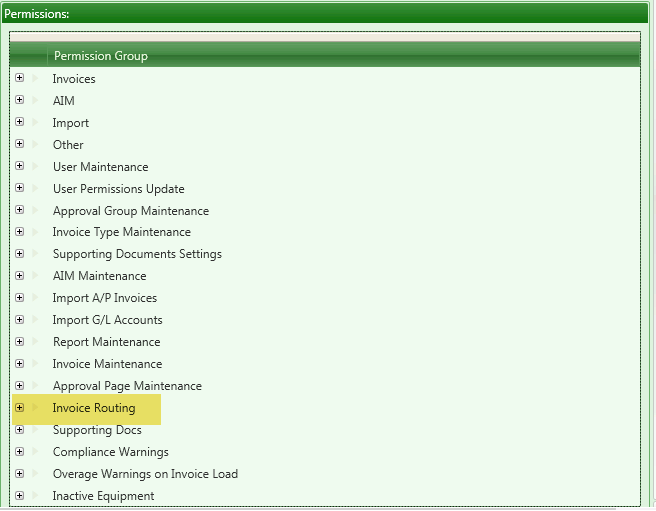
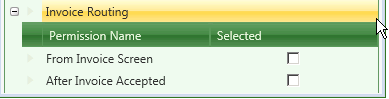
Invoice Routing:
-
From Invoice Screen: is used if you have more than one data folder, allowing you to transfer an uncoded invoice images from one data folder to another. Invoices to be transferred cannot contain any coding information. This also allows you to transfer an invoice from one data entry group to another when using multiple data entry groups.
-
After Invoice Accepted: is used to "manually" route an invoice to an approver. This overrides established automated routing rulessetup in TimberScan admin.