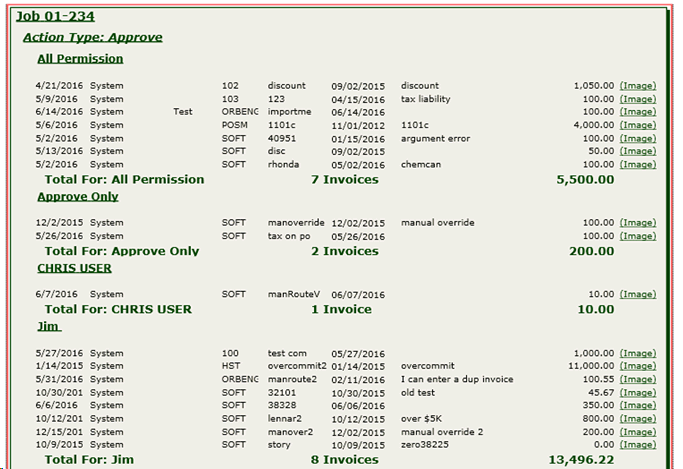2.1.4.6.2.4. Invoice Status Reports by Job
The three Invoice Status by Job reports show the invoice distribution (not invoice) amount per job (not cost code or category). The reports sort by job then user and action (Approve, Data Entry, etc.) with subtotals and job totals. Columns display the date assigned, assigned by (system or manual override), invoice type, vendor ID, invoice ID, invoice date, invoice description and amount. Links open to invoice images.
1. Invoice Status Report by Job All Companies with Extra
The ‘All Companies’ report contains a column for Extras. This report prints for all linked company data folders.
2. The Invoice Status Report by Job Current Company Only prints for the currently logged in company data folder.
3. The Invoice Status Report by Job Current Company Only with Vendor Name displays the vendor name in lieu of vendor ID.