2.1.4.8.5. Manual Routing Feature
This feature allows users to route invoices to any approver.
It is very useful when the data entry person does not know how to code an invoice or when they want to route it to a specific approver rather than to the assigned one.
There is very little setup required to use this feature. It may be preferable to the manual route option discussed above.
With only a couple of simple steps you will be able to manually route an invoices when there is NO job or detail information coded.
The first step is to set your Administration settings to allow NO job or GL information. You must be signed in as Administrator to get this option.
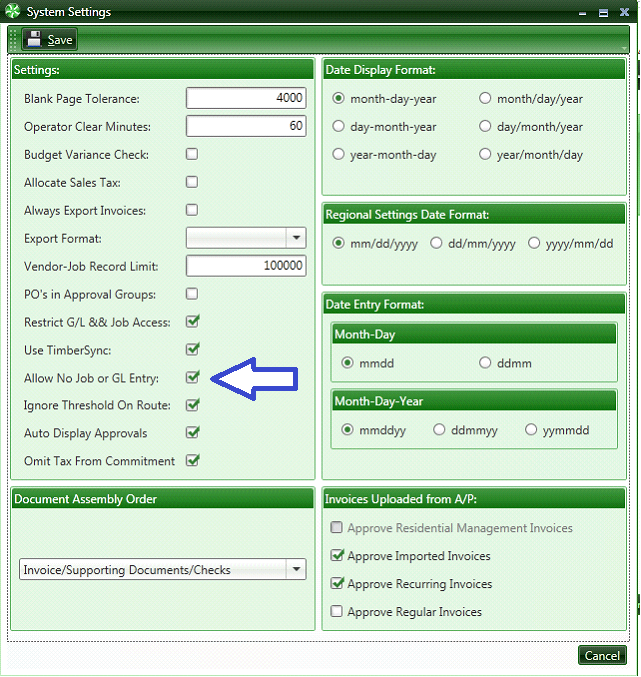
The second step comes during Invoice entry. If the distribution detail is blank , it will automatically ask you who you want to send the invoice to.
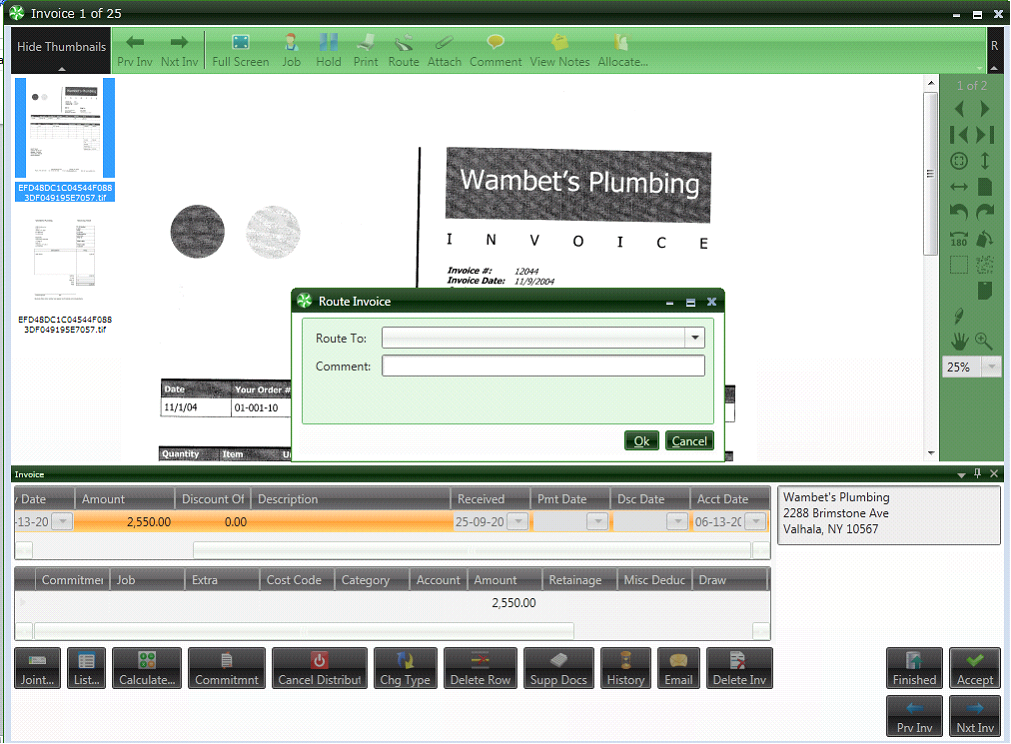
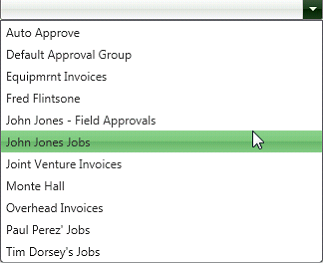
Simply select the approver you want to send the invoice to and press OK.