2.1.4.2.1.4. Process Images
Once all of the options have been selected, the [Process] button should be pressed. This will copy the images to TimberScan’s processing folder and record image information in TimberScan’s database. The following message will be displayed:
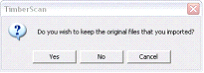
Selecting [Yes] will result in the original image files being retained while pressing [No] will cause these files to be deleted. IT IS STONGLY RECOMMENDED THAT [No] be pressed to avoid the chance of processing the image file a second time. Although TimberScan will detect duplicate invoices during the Enter Invoices process, deleting the invoices avoids the possibility of unnecessary work.
Once the processing is complete, the following message will be displayed;

After pressing [OK] the empty Acquire Invoices screen will be displayed. Additional images may be processed at this time or the operator can be returned to the main menu by pressing the button in the upper right corner of the screen.
If email notifications have been activated the following message will be displayed:

If the operator who just acquired the images is the one who will be entering the invoices in TimberScan, there is probably no need for this person to send himself or herself an email. If, however, the person who will be doing the data entry is different from the person who did the acquiring, a notification should probably be sent.