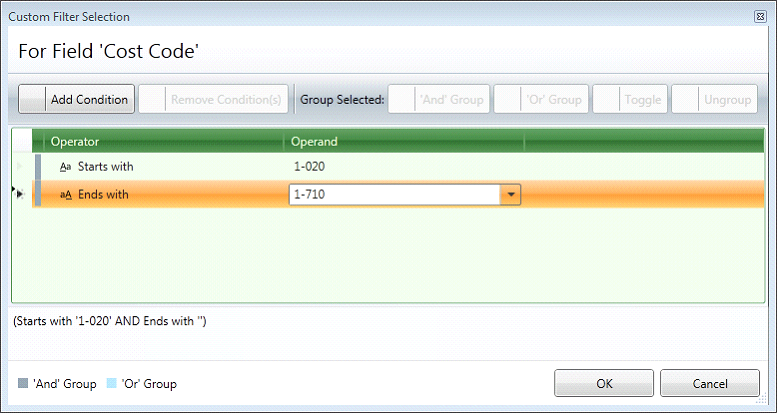2.1.4.6.3.2.3. Report Filtering
Clicking on a column heading will sort it in order. If you click on Name the report will be in vendor name order.
Beneath the column headings are filtering options. Clicking these will allow you to filter to a specific item. For example clicking on Cost Code will display all the cost codes & you can select the ones you need.
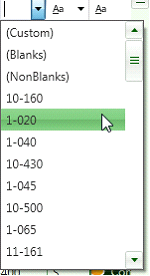
The Custom option gives you powerful filtering capabilities