2.1.3.1.2. Roles Permissions
The next step is to give permissions to each role. Once a role has been defined and given permissions, you can assign a role to multiple users. This way you need only select permissions one time and assign them to multiple users. For example, after you have assigned permissions to a data entry operator, you can assign that role to multiple TimberScan users. The permissions automatically migrate with the role.
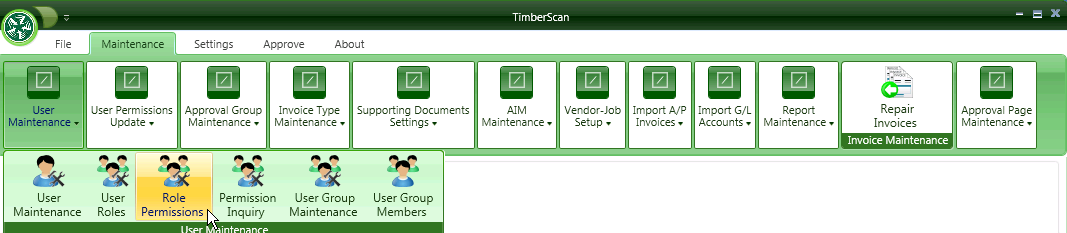
The roles permissions window displays multiple groups of permissions. Within each group you will find a list of permissions to select.
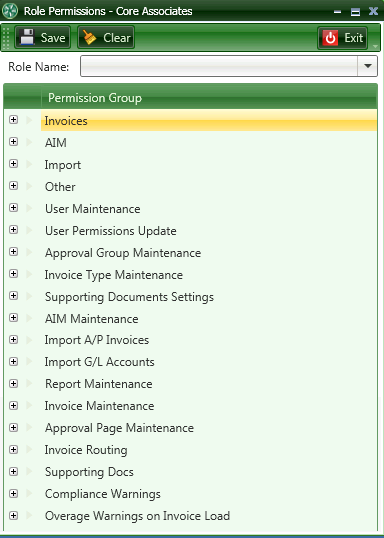
NOTE: One role can have standard permissions only; or a role can have administrative permissions only; or one role can contain both regular user as well as administrative permissions. Be selective with whom is given administrative permissions.