2.7.4.5.12. Routing Rules
Rules Based Routing allows users to send documents through a Workflow,
based on the field (index) values in that document.
In the example below, AIM documents will be sent through the "salescontract" workflow only when AIM Document Types = "Signed Sales Contracts" have been coded using the "LargeCust" Routing Group. That Routing Group specifies Customer Levels coded using Dropdown box "Customer Level" = over $1,000,000.
In this case, the field value is the AR Customer level over $1,000,000.
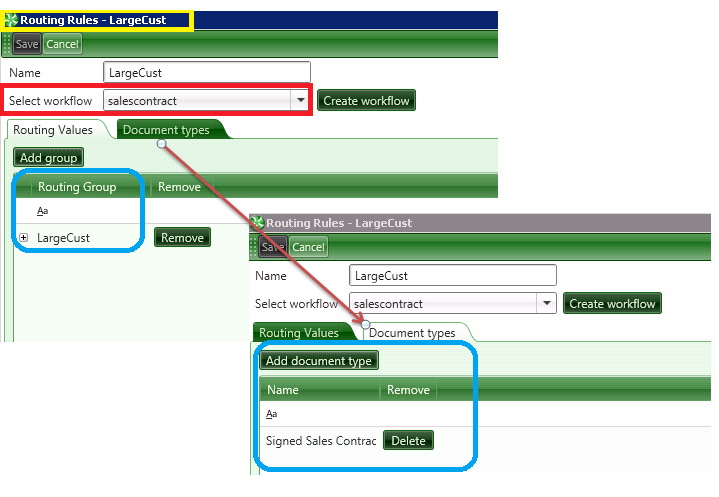
Here's a sample of other Routing Fields available. See the Section above on Routing Fields for even more options.
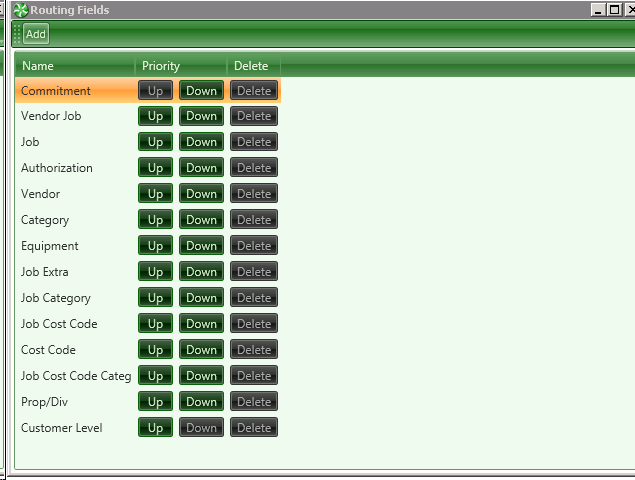
More Routing Rule Guidelines
-
A Rule may apply to more than one Document Type – put another way, the same document type can be specified in multiple Rules.For example, One rule may apply to Subcontracts, Purchase Orders and Owner Change Orders
-
A Rule may contain multiple Routing Value groupsBob's Jobs and Doug's Jobs for example