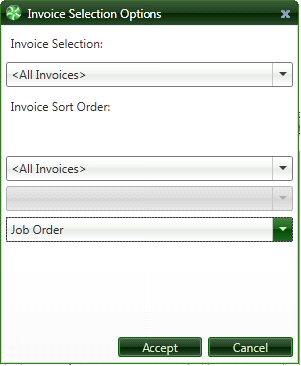2.1.4.3.6.1. Selecting Invoices for Final Review
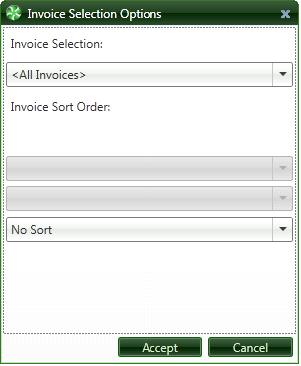
There are numerous options for selecting invoices for approval depending upon both how TimberScan and Sage Timberline Office are configured. For example, the following illustration has an item Invoices by Discount Date. If discounts are not used in Sage Timberline Office, this item will not be displayed.
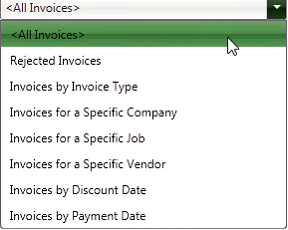
If an item other than <All Invoices> is selected, the Selection Criteria dropdown will be populated with the appropriate values to select by. Only selection criteria that apply to invoices in a user’s approval queue will be listed. For example, if Invoices for a Specific Vendor is selected, only vendors in the user’s approval queue will be listed, not all the vendors in Sage Timberline Office Accounts Payable.
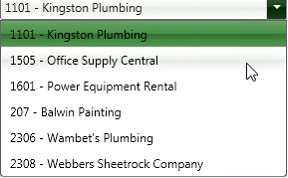
When you select a specific vendor it will list all the invoices in the final review process for that vendor allowing you to get the invoice you need quickly and easily.
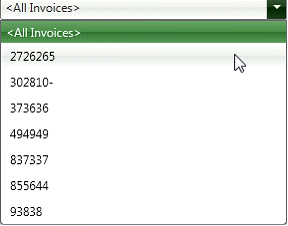
You can also sort invoices in various order; Vendor Order, Company Order or Job Order.