Set Timberline Approval Flag
1. Sign in as Admind
2. Routing Settings
3. Set Timberline Approval Flag on Export.

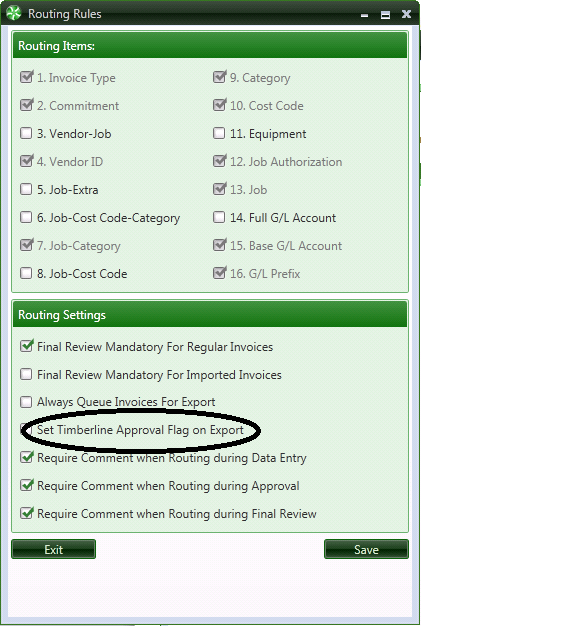
Set Timberline Approval Flag on Export, so that invoices NOT marked as Hold in AP are marked as Approved.
Note: this should be checked in order to use the Hold In AP feature.