2.1.4.8.9.2. Setup in Job Cost
From Job Setup choose the AP and GL tab.
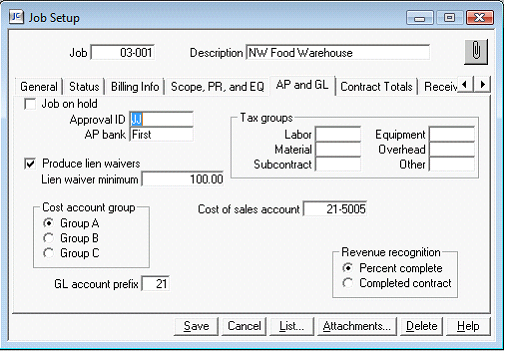
Tab to the Approval ID field and click on List to get the list setup in AP or enter a new Approval ID and Description.
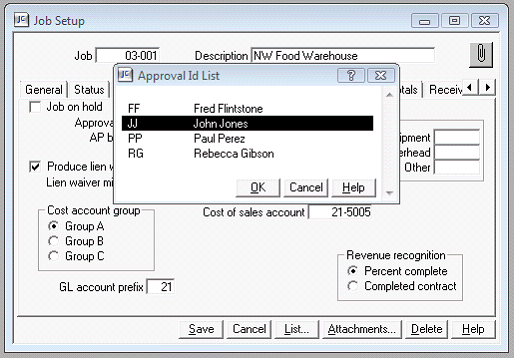
If the Approval ID was assigned to an Approval Workflow in TimberScan previously, then the Job has automatically been assigned to that Approval ID workflow.
If you have added a new Approval ID for this job, you will need to add this approval ID to a workflow in TimberScan. Any jobs added later with this same Approval ID will automatically be assigned to the approval group that you add.