2.1.4.8.2.1.1. Step 1 – In Sage 300 CRE – Use Approval System
In Sage 300 CRE Accounts Payable
File > AP Settings
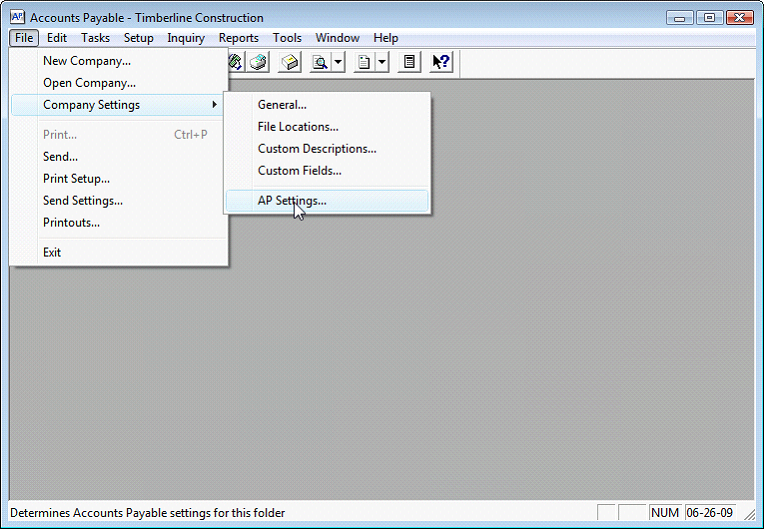
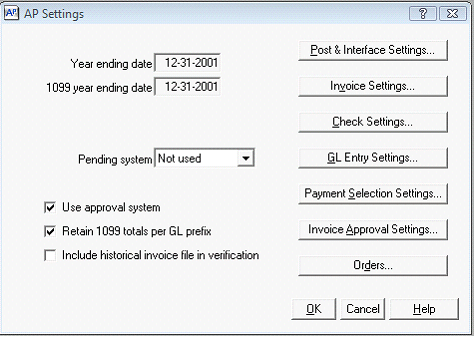
Make sure that the “Use approval system” is checked.
This will allow TimberScan to control the approval flag so that only invoices approved and posted from TimberScan will be marked as approved in Sage 300 CRE.