2.1.4.3.4.1. Supporting Document Coding
This section covers categorizing the supporting documents that have already been scanned.
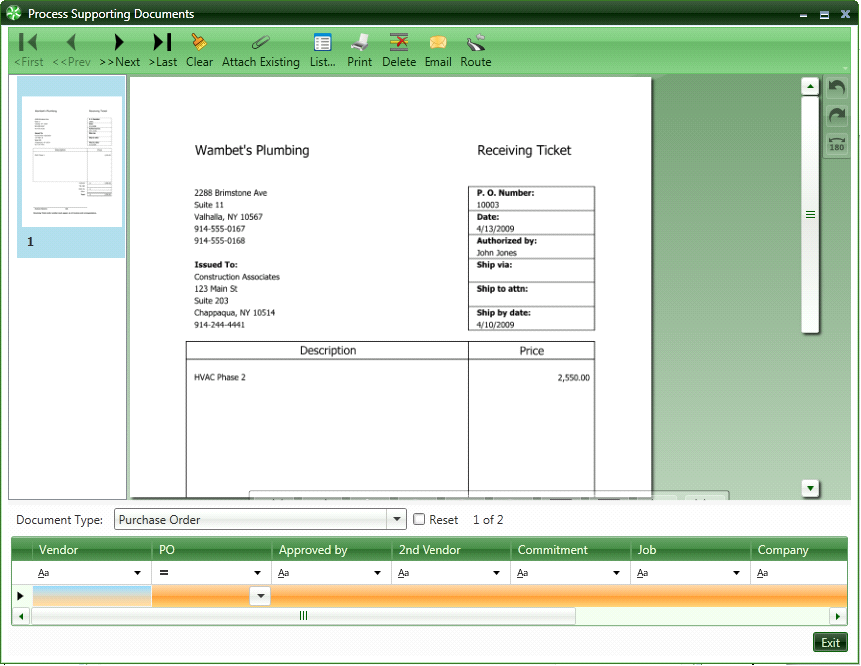
Document Type: The various Document Types are defined during administration set up. During this initial setup the distribution grids are also defined.
Select the document type from the pull down list.
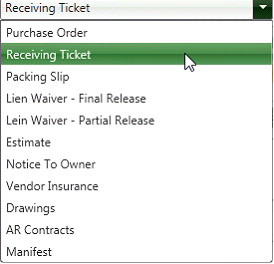
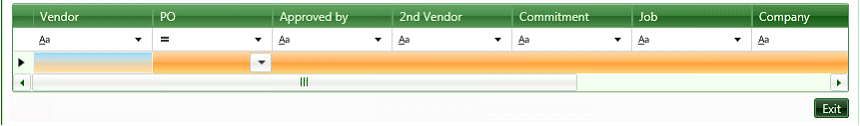
Once the document type is selected you can code the supporting document. Supporting documents only require two data fields to be completed; these are the vendor and either the Job, Commitment, Company or Property. The List Button makes it easy to code it correctly.
Coding the supporting documents makes it easier to select the right supporting document during invoice entry. Only supporting documents matching the invoice coding will be available during invoice entry.
The Recurring check box is used to identify supporting documents for recurring invoices.