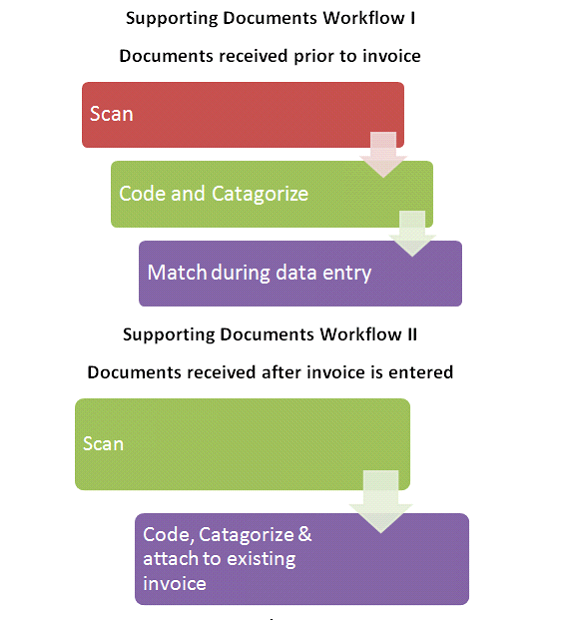2.1.4.7.1. Supporting Documents
Purchase Orders, Packing Slips, Receiving Tickets, Contracts, Lien Waivers, and more are examples of Supporting Documents. The Supporting Documents Feature allows you to create various user-defined types of documents.
Supporting Documents can be broken down into three time frames. Documents that are received PRIOR to receiving an invoice, documents received AFTER an invoice is received and documents that are received ALONG WITH the Invoices. The purpose of Supporting Documents is to give the user the ability to scan and attach Supporting Documents at any time.
An example of documents that come in before the invoice is received is a receiving ticket. Using Supporting Documents you will be able to scan and code the receiving ticket immediately. Then, during invoice data entry, you will be able to review all supporting documents relating to the vendor, job or property and select documents to attach to the invoice. Once the invoice is entered, the approver will be able to see the invoice with all the supporting documents attached.
When Supporting Documents come in after the invoice, this feature allows you to add to an existing invoice. Usually, a Lien Waiver comes in after the invoice is entered. The Supporting Document feature allows you to attach documents such as Lien Waivers to existing invoices.
Documents not associated with an invoice ,Vendor Insurance Certificates, for example can be scanned and attached.
If a Supporting Document comes at the same time as the invoice, the best procedure is to scan the two together. There is no need to use the Supporting Document feature in that case unless you want to run Inquiries for only the Supporting Documents from the Supporting Document Inquiry.