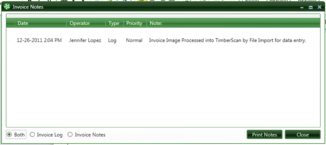2.1.4.3.1.4. Top of Screen Buttons and Controls

Previous Inv: Allows you to go back to the previous invoice. The icon is grayed out if you are on the first invoice in the batch
Next Inv: Allows you to skip the current invoice and work on the next invoice in the batch. Icon is grayed out when you’re on the last invoice of the batch.
Full Screen: This expands the invoice image to cover the invoice entry grids. The caption is then changed to Detail Screen and will redisplay the grids when pressed.
Remove: Deletes the page you are currently viewing. You can also delete a page from by right clicking on the thumbnail.
Hold: This will place the invoice on hold and remove it from the data entry queue. This is useful if further information is required before the invoice can be entered. When pressed, the following message is displayed:
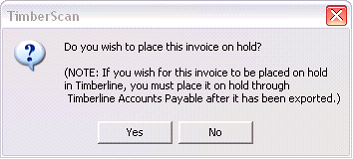
Pressing [Yes] will result in the Enter Comment form being displayed.
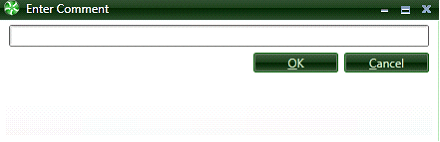
A comment is required when placing an invoice on hold.
Held invoices are accessed by selecting the Invoice Entry menu item from the main menu then clicking on Held Invoices.
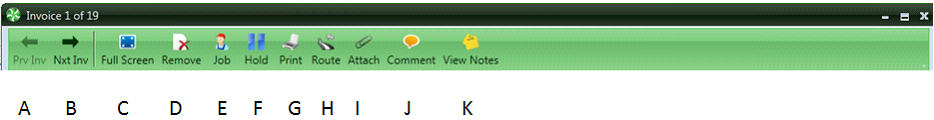
Print: Pressing this button will send a copy of the invoice to the default printer for the workstation.
Route: This allows an invoice to be routed to another data entry group for entry. If multiple Sage Timberline Office data folders have been created, the invoice can be routed to another data folder. When pressed the following form is displayed:
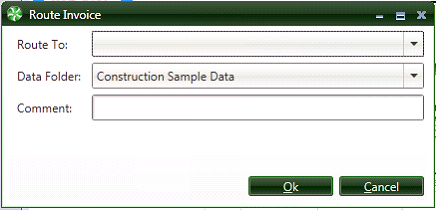
Attach: Is used to add additional pages to the invoice file. When invoked it opens windows and allows you to choose the file to add. Currently only TIF and PDF files can be attached.
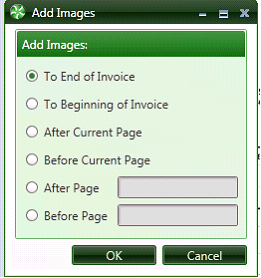
Note: An alternate way of attaching is by simply dragging the desired image on top of the invoice record.
Comment: Pressing this will display the Comment form. All comments are automatically displayed for every user who subsequently views an invoice. This includes comments that are entered using other forms.
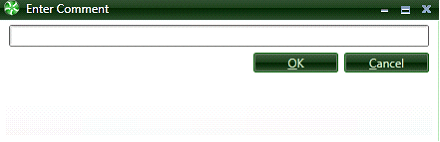
View Notes: This button will display any invoice comments as well as all of the system created log entries. In the Invoice Entry stage, there will not be much information to show.