2.8.3.3. Unrecognized Capture Documents
If Acquired Capture Invoices are NOT recognized, they will be found in the Unrecognized queue for further review.
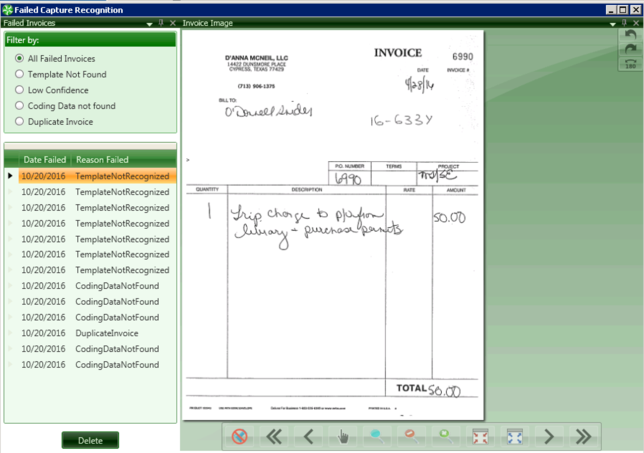
The Failed Invoices can be filtered by reason:
Template Not Found: The Captured invoice could not be matched to a Capture Template and Profile.
Low Confidence: This is indicative of an "Incomplete" match.
Coding Data not found
:
The image has been matched but the specific invoice coding identified on the invoice does not match any coding on any capture profile for this Template.Duplicate Invoice: Capture recognizes the invoice as a duplicate.
Options to deal with the Unrecognized Capture Invoices.
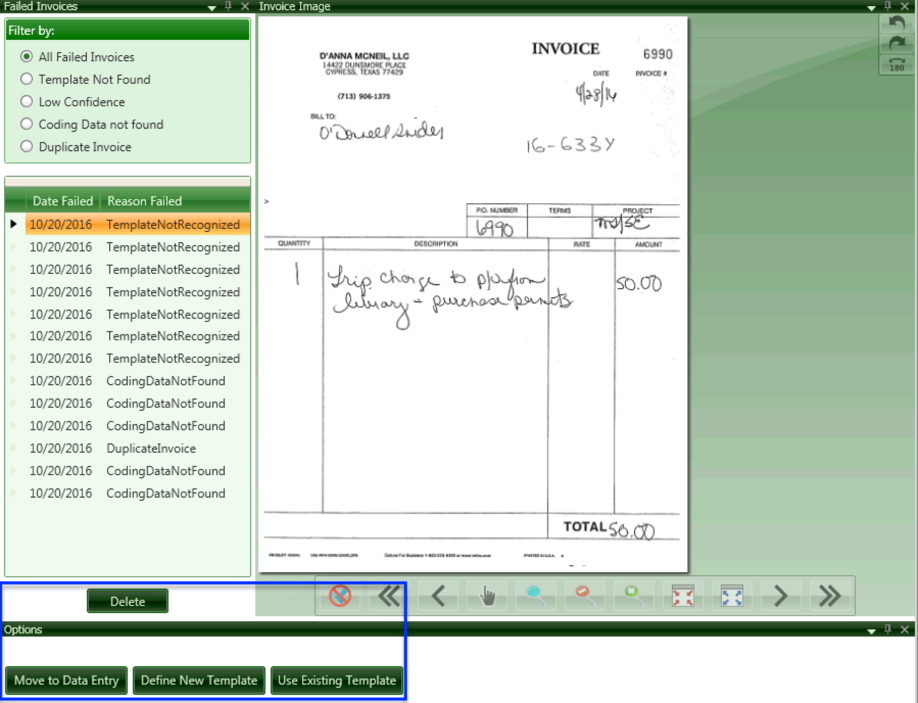
Delete
:
If this is a duplicate then you will want to delete it.Move to Data Entry
:
If this is a rarely used Vendor you may want to move the invoice to Data Entry to be coded there.Define New Template:
If this will be a commonly used Vendor you may want to create a new template.
Use Existing Template