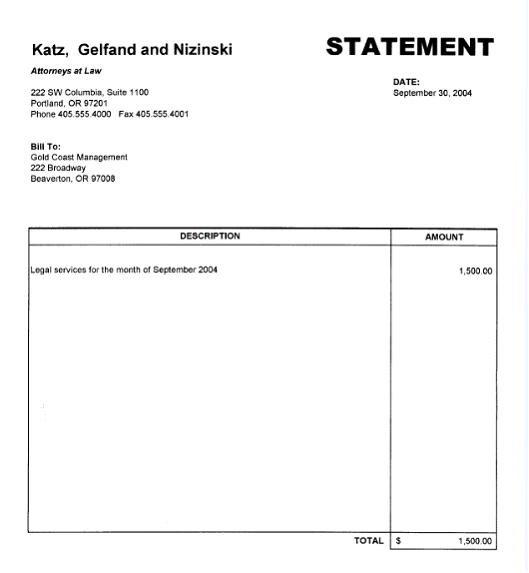Verify Attachment from Sage 300 CRE
From Accounts Payable
-
Click on Setup > Recurring Invoices
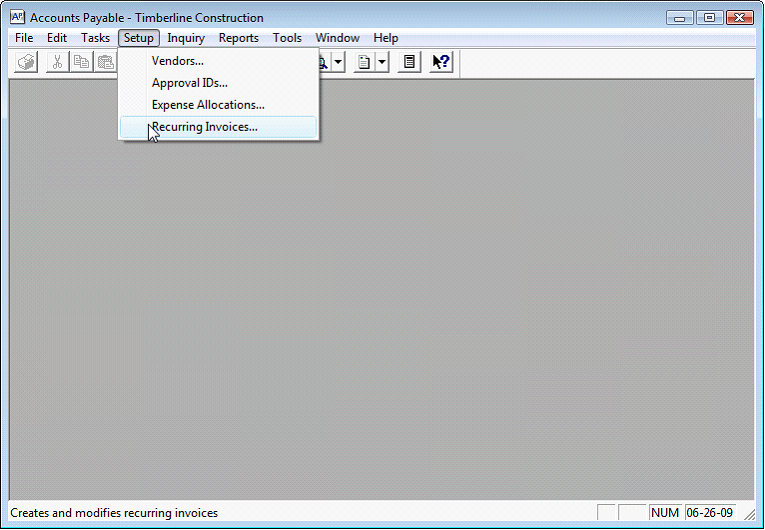
Using the VCR buttons or the down arrows, locate the Recurring Invoice
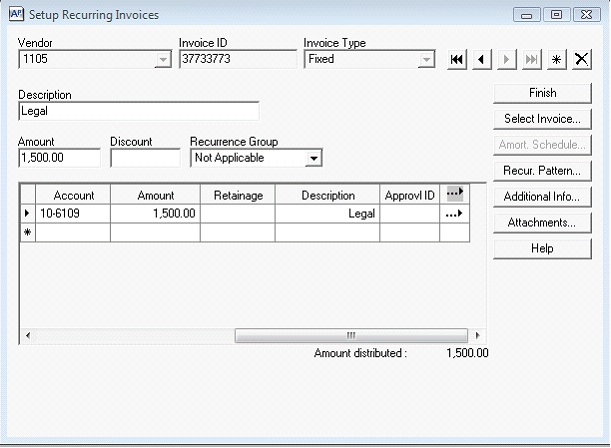
-
Click on the Attachments Button
-
Then on the Open Button to see the invoice image.
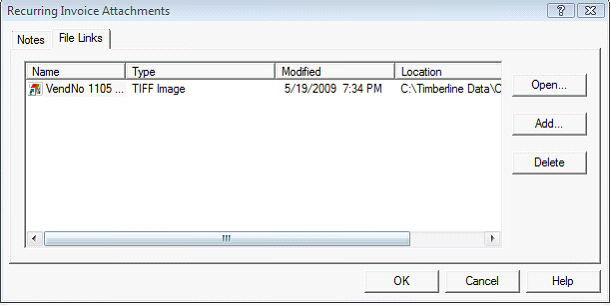
-
The Image you see should be the Invoice document you just associated with the Accounts Payable Recurring Invoice record from TimberScan.